trueDial™ Tutorial
Cache Vault strides to make use of the iOS touch screen for a more intuitive way to interact with a digital locking mechanism, while addresses the flaw of using a simple touch screen keypad to enter passcode. The result of our effort is the revolutionary trueDial™.
Before we begin, let us familiarize ourselves with the trueDial screen. If you have used a single-dial padlock or safe before, then elements of the trueDial screen should look familiar to you. This is because trueDial is a digital implementation of the mechanical single-dial lock with some important differences.
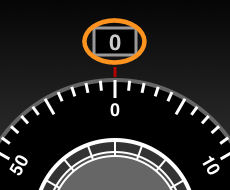 |
The window at the top of the screen, directly above the red marker, is the current number display. It shows the number on the dial that is currently aligned with the marker. It is provided as a convenience for operating the dial. |
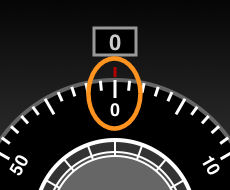 |
The red marker directly below the current number display window is the current number marker. It marks the current number from the dial as recognized by the vault. |
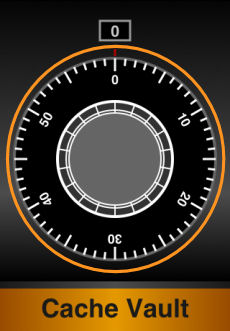 |
Below the marker is the dial. You operate the dial by sliding your finger gently across the touch screen. The dial has a very precise tracking algorithm to make it an extremely functional feature of the vault, hence the name trueDial. |
|
|
Notice as you place your finger on the dial surface and spin the dial around--your finger's position on the dial remains constant as the dial turns. This precision in tracking enables you to easily input your combination and quickly gain access the records protected by the vault when you need them. |
|
|
Below the dial is the status indicator. It illuminates red and sounds a buzz when an incorrect combination sequence has been entered. |
 |
Below the status indicator is the unlock button. Once you have done entering combination using the dial, tap this button to unlock the vault. |
As we mentioned before, trueDial is a digital implementation of the mechanical single-dial lock with important differences. A conventional mechanical single-dial lock usually operates by rotating clockwise to the first numeral after certain number of complete rotations; then counter-clockwise to the second numeral after certain number of complete rotations; and so on until all numeral are entered this way. A mechanical single-dial lock requires: 1. the correct rotation directions, 2. the correct number of rotations, and 3. the correct numerals to unlock. trueDial simplifies the single-dial lock by removing some of these restrictions and enables you to enter the combination simply by changing direction between numerals.
Unlike a conventional mechanical single-dial lock, trueDial does not require the dial rotation to start in certain direction and it does not require number of complete rotations. You can start input your combination by turning either clockwise or counterclockwise direction, with as many complete rotations as you like between the numerals.
trueDial operates in two different modes--Default or Touch-Click. In Default mode, trueDial recognizes a numeral as the next code in the sequence when the dial stops on the numeral and changes direction. In Touch-Click mode, trueDial recognizes a numeral as the next code in the sequence when the dial stops on the numeral and the user lift the finger off the touch screen.
 |
 |



